Frequently asked questions
Account information & Security
How to set up the two-factor authenticator (2FA)?
To activate:
- Go to ‘Settings’ -> ‘Security’ section in your account.
- Enable the ‘Two-factor authentication’
- Open the Authenticator app on your phone, select the option ‘+’ to add a new account, and scan the QR code (or copy the setup key into the Authenticator app) from the Crowdpear page.
- Press ‘Continue’ and insert the 6-digit verification code from the app to complete the setup and enable the 2FA.
To de-activate:
- Go to ‘Settings’ -> ‘Security’ section in your account.
- Disable the ‘Two-factor authentication’.
- Open the Authenticator app, copy the 6-digit verification code from it, and insert it in the Crowdpear page to have the 2FA disabled.
Was this helpful?
Thank you for your feedback.
I forgot my password. How can I log in?
- Go to the login page on the website.
- Press ‘Forgot password?’.
- Insert your e-mail address used for the registration (make sure there are no gaps) and press ‘Send.’
- A password recovery e-mail will be sent to you right after, where you will be asked to reset your password. Follow the instructions, create a new password, and press ‘Save’ to confirm.
- Please try to log in to your Crowdpear account using your new password.
If changes were unsuccessful, please contact our Client Support team.
Was this helpful?
Thank you for your feedback.
How to change the password on my account?
- Go to ‘Settings’ in your profile.
- Scroll down to the ‘Security’ -> ‘Change password’ section.
- Insert current password.
- Create and confirm the new one.
- Confirm the modifications by pressing ‘Change password’.
Was this helpful?
Thank you for your feedback.
Can I edit my contact details?
You may update your address and phone number. Enter the new details and press ‘Save changes’ to update your information.
Please contact our Client Support team if you want to change your e-mail address.
Was this helpful?
Thank you for your feedback.
How to delete my Crowdpear account?
If you have decided to delete your Crowdpear account, go to the ‘Settings’ section, scroll down to the bottom of the page, and initiate your profile deletion here:
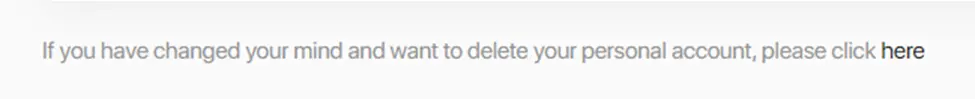
Right after, you will receive an automated e-mail with a request to confirm your account deletion.
Please make sure to have all of your funds withdrawn before confirming.
Was this helpful?
Thank you for your feedback.